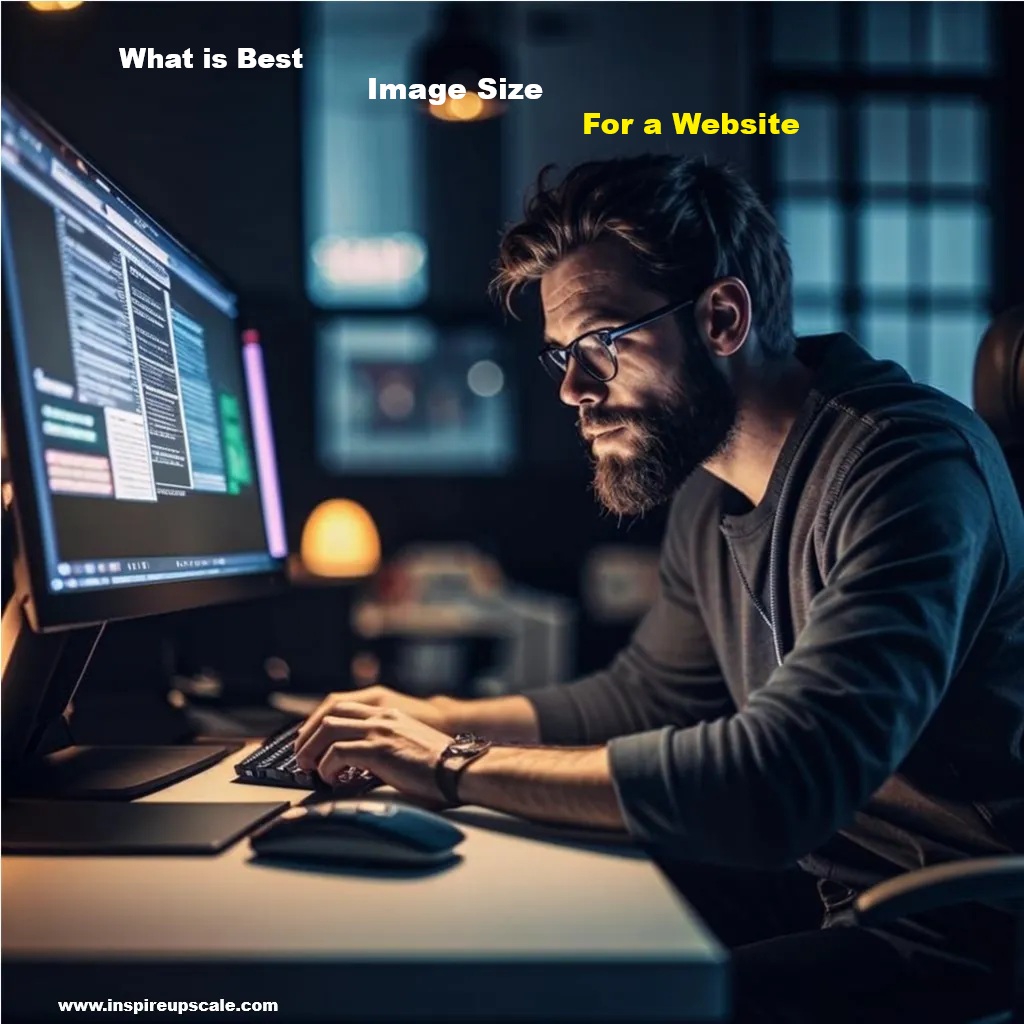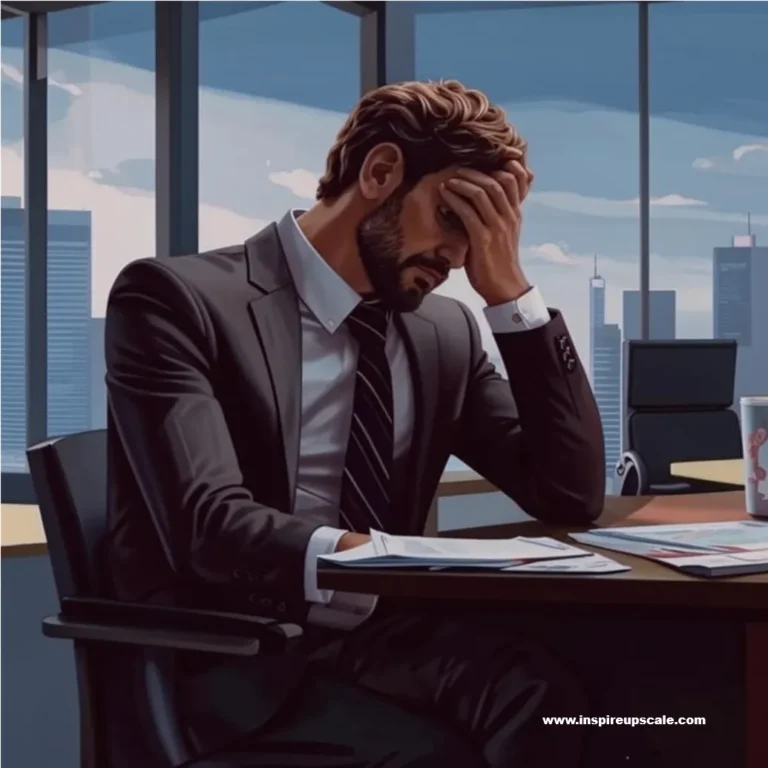The Ultimate Guide to Image Size for Website
In today’s digital landscape, visuals play a pivotal role in engaging visitors and enhancing user experience. However, using improperly sized images can slow down your website, hurt SEO rankings, and frustrate users. This comprehensive guide dives into the best image size for website optimization, recommended practices, and tools to ensure your visuals strike the perfect balance between quality and performance.
Why Image Size for Website Matters?
Before diving into specifics, let’s explore why website image size is critical:
Page Load Speed: Large images increase load times, leading to higher bounce rates. Google prioritizes fast-loading sites in search rankings.
SEO Performance: Properly optimized images improve Core Web Vitals, a key Google ranking factor.
User Experience: Crisp, quick-loading images keep visitors engaged.
Bandwidth Usage: Smaller images reduce data consumption for mobile users.
Recommended Web Image Size Guidelines
The recommended web image size varies depending on where the image is used. Below is a breakdown of ideal dimensions and file sizes for common website elements:
Ideal Image Dimensions
+----------------------+-------------------+---------------------+ | Website Element | Dimensions (px) | Max File Size | +----------------------+-------------------+---------------------+ | Header/Logo | 250x100 | 100 KB | | Hero Image | 1920x1080 | 300 KB | | Blog Post Image | 1200x630 | 200 KB | | Thumbnail Image | 300x300 | 50 KB | | Background Image | 2880x1800 | 500 KB | +----------------------+-------------------+---------------------+
Key Takeaways:
Hero Images: Use 1920px width for full-screen displays but compress to under 300 KB.
Blog Images: 1200x630px ensures compatibility with social media previews.
Mobile Optimization: Scale down images by 30-50% for mobile-first designs.
Best Practices for Optimizing Image Size for Websites
1. Choose the Right File Format
JPEG: Best for photographs (balance quality and compression).
PNG: Ideal for graphics with transparency.
WebP: A modern format offering 30% smaller files than JPEG/PNG.
2. Compress Images Without Losing Quality
Use tools like TinyPNG, Squoosh, or Photoshop’s “Save for Web” feature to reduce file sizes.
3. Implement Responsive Images
Use HTML’s srcset attribute to serve different image sizes for websites based on device resolution:
<img src="small.jpg"
srcset="medium.jpg 1000w,
large.jpg 2000w"
sizes="(max-width: 600px) 1000px,
2000px"> 4. Leverage Lazy Loading
Delay loading off-screen images until users scroll to them:
<img src="image.jpg" loading="lazy" alt="..."> 5. Use a Content Delivery Network (CDN)
CDNs like Cloudflare or Imgix automatically optimize image size for a website based on the user’s device.
Common Mistakes to Avoid
Uploading High-Resolution Images Directly: A 5000px photo slows down your site—resize first!
Ignoring Compression: Uncompressed PNGs can bloat page size.
One-Size-Fits-All Approach: Mobile users don’t need desktop-sized images.
Overlooking Alt Text: SEO-friendly alt text improves accessibility and rankings.
Tools to Optimize Image Size for Website
| Tool | Purpose | Link |
|---|---|---|
| IU Free Image Converter | Free Bulk compression | Inspireupscale.com |
| IU Image Resizer | Resize Image for Free | Inspireupscale.com |
| Responsive Breakpoints | Generate responsive images | responsivebreakpoints.com |
| Cloudinary | CDN with auto-optimization | cloudinary.com |
How Image Size Affects SEO
Google’s algorithm evaluates page speed, and large images are a primary culprit for slow loading. Here’s how to align image size for websites with SEO:
Compress Images: Aim for 70-80% compression without visible quality loss.
Use Descriptive Filenames:
red-running-shoes.jpgbeatsIMG_1234.jpg.Leverage Structured Data: Use schema markup for images to enhance visibility in search.
Conclusion: Mastering Image Size for Websites
Optimizing website image size isn’t just about aesthetics—it’s a critical component of SEO, user experience, and performance. By adhering to the web image size recommended guidelines, using modern formats like WebP, and leveraging compression tools, you can ensure your site loads quickly and ranks higher. Start auditing your images today, and watch your bounce rates drop while conversions soar!
**Key Takeaways Table**
+——————————+——————————————-+
| Goal | Action |
+——————————+——————————————-+
| Faster Load Times | Compress images to <300 KB |
| Better SEO | Use descriptive filenames and alt text |
| Responsive Design | Implement srcset for multiple resolutions |
| Mobile Optimization | Serve scaled-down images for mobile |
+——————————+——————————————-+
Frequently Asked Questions
1920x1080px (compressed to under 300 KB) for hero images; 250x100px for logos.
Yes! Google’s mobile-first indexing prioritizes mobile-optimized images.
Ideally under 300 KB for large images; 50-100 KB for smaller elements.